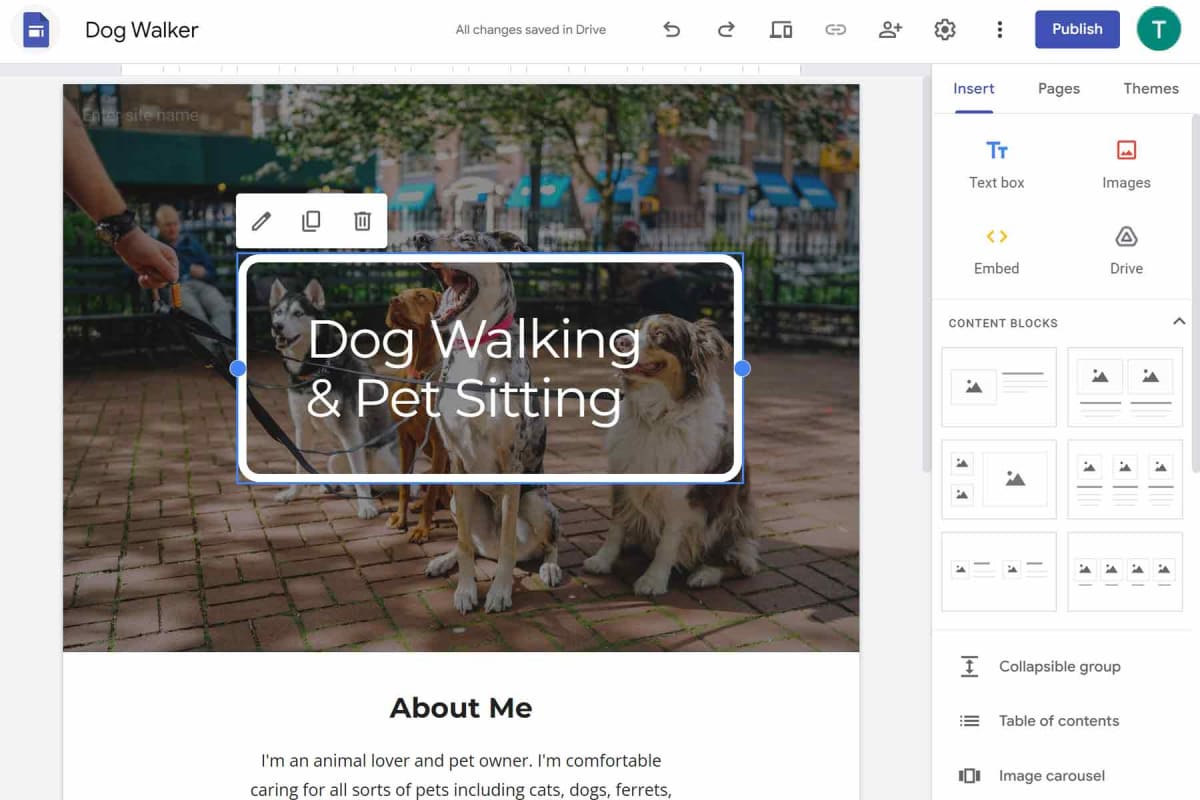
The best free website builders
The best free website builders
Free website builders let you create a professional site without hiring a developer. The top choices offer user-friendly interfaces, customizable templates, and drag-and-drop features to get you online quickly. Whether you need a portfolio, online store, business portal, or even an AI-powered site, you'll find plenty of great free options here.
Free website builders let you create a professional site without hiring a developer. The top choices offer user-friendly interfaces, customizable templates, and drag-and-drop features to get you online quickly. Whether you need a portfolio, online store, business portal, or even an AI-powered site, you'll find plenty of great free options here.
Top 8 best free website builders
Creating a professional website doesn't have to come with a hefty price tag. We've picked our favorite free website builders to suit different needs and skill levels. Whether you prefer drag-and-drop simplicity or innovative AI assistance, these free tools make launching your site quick and easy.
In this guide, we'll cover the top website builders' features, pros, and cons to help you find the perfect fit. Our selection covers options for beginners and users with specific needs like e-commerce, blogging, and non-profit websites. So, whether you're a budding entrepreneur, a creative professional, or a community organizer, you’re sure to find a great free website builder here.
Best free website builders for specific needs
Google Sites for beginners comfortable with the Google Suite of products
Wix for a wide range of templates and AI-powered design tools
GetResponse for email marketing & communication
Weebly for drag-and-drop functionality ideal for online stores
WordPress.com for content-rich sites and blogging
Site123 for non-profit organizations
Dorik for a fast AI-generated website
HubSpot CMS for conversion-focused growing businesses
Choosing the best free website maker for you
Before we get into why these were our favorite free website makers, let’s first discuss what you should be looking for when choosing a free website creator for yourself or your business.
Ease of use: Seek out platforms with straightforward, easy-to-navigate interfaces if you're a beginner. Consider builders with drag-and-drop editors and AI-powered design tools to simplify and speed up the website creation process.
Design flexibility: Choose a platform with extensive customization options if you want more control. Look for a site builder offering various templates and design elements, along with the ability to edit HTML, CSS, and JavaScript.
E-commerce capabilities: Ensure the builder supports e-commerce features if you plan to sell online. Check for built-in shopping carts, payment gateways, inventory management, and product display options.
Scalability: Pick a platform that can adapt as your business grows. Seek builders offering easy upgrades to paid plans with additional features, more storage, and increased bandwidth as your needs expand.
SEO tools: Select a builder with basic search engine optimization (SEO) settings to improve your site's visibility. Look for options to customize meta tags, URLs, and image alt text, as well as tools for keyword optimization and site analytics.
Storage and bandwidth: Check the limits on storage and bandwidth in the free plan, especially if you plan to host lots of media or expect high traffic. Consider how these factors might affect your site's performance and capacity.
Branding and domain options: Understand that most free plans include builder branding and a subdomain like yoursitename.wordpress.com. If you want a professional, unbranded site with a custom domain name, look for these features in low-cost paid options.
Customer support: Prioritize platforms with strong support options, including live chat, email, and comprehensive help centers. This can be crucial, especially for beginners building or maintaining their site.
Integration with other tools: Verify the builder can connect with other apps or services you use. Look for compatibility with tools for customer management, email marketing, or social media to streamline your workflow and enhance functionality.
Best free website builders at a glance
Now that you have a better idea of what to look for in a free website builder platform, let's compare some of our favorites to see which ones might fit your needs. We've evaluated these options based on ease of use, customization options, and features that cater to a variety of users and purposes.
| Top website builders | Best for | Key feature | Free plan value |
|---|---|---|---|
| Google Sites | Beginners | Easy to use (like Google Docs) | ★★ |
| Wix | All-around versatility | Intuitive drag-and-drop editor | ★★★★ |
| GetResponse | Email-focused businesses | Comprehensive email marketing toolkit | ★★★ |
| Weebly | E-commerce websites | Robust e-commerce features | ★★ |
| WordPress.com | Portfolios & blogs | Extensive plugin ecosystem | ★★ |
| Site123 | Nonprofit organizations | Donation management tools | ★★★★ |
| Dorik | AI-generated sites | AI-powered design tools | ★★★ |
| HubSpot CMS | Growing businesses prioritizing conversions | Integrated CRM and marketing tools | ★★★ |
Star ratings explained:
★ Limited: Basic features, significant restrictions
★★ Good: Adequate for basic sites, some limitations
★★★ Great: Comprehensive features, few limitations
★★★★ Excellent: Extensive features, minimal restrictions
Best free website builder for beginners
Google Sites
| Pros | Cons |
|---|---|
|
|
Let’s start with our choice for the best free website builder for beginners: Google Sites. If you’re a beginner and are intimidated by all the different platforms out there, this may be the best option for you. Using Google Sites is like using Google Docs: everything is saved to your Google Drive before publishing and it's easy to share with collaborators.

The upsides
Google Sites are 100% free to build, host, and maintain with a Google or Gmail account. Unlike some other free website builders, Google Sites doesn't restrict the amount of traffic your website can receive or limit the number of pages it can have.
Google Sites offers easy integration with your Google Drive, Google Calendar, and Google Sheets, making it ideal for intranet applications. You'll also benefit from Google's robust security infrastructure, including protection against common web vulnerabilities, automatic encryption with HTTPS, and integration with Google's account security features like two-factor authentication. You can rest assured your site is well-protected.
The downsides
Sounding pretty good, right? We think so too, but Google Sites is not without its downsides. Google Sites offers a relatively small selection of pre-designed templates and they're generally simple and functional, rather than highly stylized or complex. You also won’t find a lot of fancy marketing features or SEO tools found in other free site builders, so if you’re looking for an online store or hoping to climb the SEO rankings, you may want to look elsewhere.
Another of Google’s shortcomings is customer support. They do not offer a dedicated customer support phone or chat service, which can be challenging for those needing immediate assistance. Instead, Google Sites users rely on Google’s online documentation, community forums, and third-party resources and tutorials for support.
The takeaway
Google Sites is ideal for small websites that don't require advanced features or extensive SEO optimization. Most beginners feel comfortable creating simple informational websites, personal portfolios, or internal team sites on Google Sites. However, its limitations in design, functionality, SEO tools, and support make it less suitable for more complex or commercial websites.
Google Sites Fast Facts:
Cost: 100% free
Templates: Limited selection, basic designs
Ease of use: Simple drag-and-drop interface
SEO tools: Minimal
E-commerce: Not available
Collaboration: Excellent; integrates with Google Workspace
Customer support: Limited; mainly community forums and documentation
Best free website builder for all-around versatility
Wix
| Pros | Cons |
|---|---|
|
|
Looking for a free website builder that can do it all? Say hello to Wix, our top pick for all-around versatility. Whether you're a total newbie or a seasoned pro, Wix has something for everyone. The best part? You can get started for free!

The upsides
Wix is incredibly versatile and feature-rich. Its drag-and-drop editor lets you create stunning websites without any coding knowledge. And with over 900 pre-designed templates to choose from, you're sure to find a look that fits your style. Whether you're launching a personal blog, showcasing your portfolio, or setting up an online store, Wix offers the flexibility and features you need.
Wix's free plan allows you to build and host a basic website at no cost, which is great for those just starting out or working with a tight budget. On the support front, Wix offers 24/7 customer care, including chat support and the option to schedule calls with Customer Care Experts. Security-wise, the platform provides free SSL certificates for all sites and employs ample security measures to protect against common web vulnerabilities.
The downsides
Like any free platform, Wix has its limitations. Your free site will sport Wix branding and use a Wix subdomain. If you want to look more professional, you'll need to upgrade to a paid plan. Also, while the free plan gives you 500MB storage and 1GB bandwidth, heavy-traffic sites might need more capacity.
While Wix's extensive feature set is generally a plus, the sheer number of options and customization possibilities might be overwhelming for some users. Also, some features like advanced analytics require paid plans.
The takeaway
Wix earns a 4-star rating for its free plan, offering exceptional versatility for various website needs. Its user-friendly drag-and-drop editor, vast template selection, and comprehensive features make it ideal for beginners and pros alike. While the free plan includes Wix branding and domain limitations, it provides ample tools to create a functional, attractive site. With 500MB storage, 1GB bandwidth, and robust security, Wix offers a solid foundation for personal and small business websites. As your needs grow, paid plans unlock more advanced features and customization options.
Wix Fast Facts:
Cost: Free plan available; premium business plans start at $30 per month.
Templates: 900+ customizable templates
Ease of use: User-friendly with drag-and-drop editor
SEO tools: Comprehensive
E-commerce: Available only for paid plans
Collaboration: Limited for free plans
Customer support: 24/7, even for free plan users
Best free website maker for email marketing
GetResponse
| Pros | Cons |
|---|---|
|
|
GetResponse stands out as our top free website builder for email-focused businesses. In fact, GetResponse is a full-fledged marketing platform with a handy website creation tool built right in.

The upsides
One of GetResponse's key advantages is its comprehensive email marketing toolkit. Even on the free plan, users can create and send newsletters, design eye-catching sign-up forms, and use basic automation features. The platform also offers landing page creation tools, allowing businesses to craft targeted pages for specific campaigns or promotions.
The downsides
Now, let's be honest—the free version isn't going to give you access to everything. You'll get a taste of the platform’s capabilities, but for the really advanced features like newsletter revenue statistics and web push notifications, you'll need to upgrade to a paid plan.
The takeaway
GetResponse offers a compelling free website builder with integrated email marketing capabilities, making it an excellent choice for small businesses and entrepreneurs. Despite some limitations, the free plan provides a cost-effective all-in-one solution for establishing an online presence and engaging audiences effectively.
GetResponse Fast Facts:
Cost: Free plan available; paid plans start at around $15 per month
Templates: Wide range of email and website templates
Ease of use: Intuitive interface with drag-and-drop functionality
Email marketing tools: Comprehensive suite included
E-commerce: Basic features available
Automation: Limited on free plan; advanced on paid plans
Customer support: Email support and live chat on paid plans
Best for: Email-focused sites
Best free E-commerce website builder
Weebly
| Pros | Cons |
|---|---|
|
|
Ready to launch your online store without significant upfront costs? Enter Weebly, our choice for the best free e-commerce platform. Ideal for newcomers to the digital marketplace, Weebly users can list and sell both physical and digital products, even on the free plan.

The upsides
A standout feature of Weebly is its responsive storefront designs. In an era dominated by smartphones, having a shop that adapts seamlessly to all screen sizes is invaluable. Weebly also provides basic stock tracking tools to help you monitor your inventory.
Security isn't an afterthought with Weebly. Their payment process is protected, fostering customer confidence. They've also incorporated useful elements like basic SEO tools, lead capture forms, and Instagram feed features, which can be a significant advantage for new businesses trying to establish an online presence.
The downsides
However, it's important to note the limitations of Weebly's free e-commerce plan. Storage is limited to 500MB, which may be restrictive for stores with large product catalogs or high-quality images. The free plan also displays Weebly branding on your store, which may appear unprofessional. Advanced eCommerce features like product feedback and follow-up emails for abandoned carts are exclusive to premium tiers.
It's also worth noting that Weebly takes a percentage of each transaction on the free plan. Payment method options are also restricted for non-paying users, potentially affecting customer purchasing preferences.
The takeaway
Weebly offers one of the best free e-commerce website builders for those looking to start selling online with minimal investment. It is user-friendly, equipped with essential features, and optimized for mobile devices. While the free version has its limitations, it serves as an excellent starting point. As your business expands, transitioning to a paid plan is straightforward when you're ready for more advanced features.
Weebly Fast Facts
Cost: Free e-commerce plan available; paid professional plans start at $12 per month.
Templates: Mobile-responsive store designs
Ease of use: User-friendly drag-and-drop store builder
SEO tools: Basic tools included
E-commerce: Basic functionality on free plan
Collaboration: Limited
Customer support: Available via phone, live chat, or a support ticket
Best for: Small businesses starting with e-commerce
Best free website builder for portfolios & blogs
WordPress.com
| Pros | Cons |
|---|---|
|
|

If you're a creative itching to showcase your talents online, WordPress.com might just be your new digital canvas. It's our top pick for portfolio and blog creation, and here's why:
The upsides
WordPress.com gives your content center stage, with no coding required. The intuitive block editor makes it easy to arrange words, images, and other media with ease. Also, WordPress.com sites are mobile-responsive by default, so your content will look good on all devices right from the start.
You pour your heart into your content, but how do you make sure it reaches your audience? With WordPress.com’s built-in SEO tools, your portfolio or blog can climb the search engine ranks. This means potential clients, employers, or readers can more easily discover your work through organic search, giving your online presence a boost without extra effort on your part.
The downsides
It's not all good news here. The free version only earns 2 stars for value in our rankings due to the platform limitations. You only get 3GB of storage to play with, which might not be enough if you're into high-res images or media-rich posts. Also, you’ll get a free web address, but it will have "wordpress.com" tagged on the end, which can seem less than professional.
Customization options are limited for free users too, and you can't install custom themes or plugins without upgrading. Direct e-commerce features are also not available in the free version, which means a costly upgrade if you're looking to monetize your blog or sell directly from your portfolio.
The takeaway
WordPress.com offers one of the best free website builders for portfolios and blogs, especially if you’re all about the content. While the free plan may be lacking all the bells and whistles, it provides a solid foundation for showcasing your work or starting your blogging journey and can be easily upgraded as your needs grow.
WordPress.com Fast Facts:
Cost: Free plan available, paid plans start at $4 per month.
Templates: Wide range of customizable themes
Ease of use: Intuitive block editor
SEO tools: Basic tools included
E-commerce: Available on paid plans only
Collaboration: Limited on free plans
Customer support: Large community and extensive documentation
Best for: Portfolios and blogs
Tip: Don't confuse WordPress.com with WordPress.org. WordPress.com is a free hosted service with limited features, while WordPress.org is a self-hosted option, offering full control but requiring more technical know-how. Be sure you know which version you're choosing for your portfolio site.
Best free website builder for nonprofits
Site123
| Pros | Cons |
|---|---|
|
|
Nonprofits dedicated to making a difference in the world need a strong online presence, and Site123 offers just that without straining limited budgets. That’s why it’s our pick for the best free website builder for nonprofits.

The upsides
Site123 is an excellent free website builder for nonprofits, offering a user-friendly platform and features tailored specifically for charitable organizations. Site123 provides pre-designed templates crafted for nonprofit organizations, making it easy to showcase your mission, programs, and impact. Additionally, the platform offers built-in tools to accept online donations via PayPal or AmazonPay, which is crucial for fundraising efforts.
For organizations with a global reach, Site123 provides the ability to create multilingual websites, expanding your potential audience. The platform also includes basic search engine optimization (SEO) features to help improve your website's visibility in search results.
The downsides
Site123's free plan does have some limitations. The storage and bandwidth are limited to 250MB each, which might be restrictive for nonprofits with extensive media content. While the free plan provides a solid foundation for establishing an online presence, as your organization grows you may need to upgrade to a paid plan for additional features and resources. Fortunately, Site123 offers a 40% discount on all paid plans for nonprofit websites, making it a cost-effective solution as your needs expand.
The takeaway
Site123 ranks as our favorite free website builder for nonprofits, especially for organizations new to web development. While the free plan has some limitations, it provides a solid foundation for creating a professional online presence. As your organization grows, the discounted paid plans offer additional features and resources to support your expanding needs.
Site123 Fast Facts:
Cost: Free plan available; 40% off paid plans for nonprofits
Templates: Charity-specific templates available; 180+ customizable templates overall
Ease of use: User-friendly and suitable for beginners
SEO tools: Basic tools included
E-commerce: Very limited on free plans
Customer support: Responsive support via email and live chat
Best for: Simple nonprofit websites and organizations new to web development
Best free AI website builder
Dorik
| Pros | Cons |
|---|---|
|
|
Imagine having a digital designer who understands your website vision and helps bring it to life effortlessly. That's exactly what Dorik offers, earning it our top spot as the Best Free AI Website Builder.

The upsides
Dorik's free plan provides an excellent starting point for creating a professional, AI-enhanced website. The platform offers a variety of modern, responsive templates that can be customized using AI-powered design suggestions and an intuitive drag-and-drop editor. These features help users create visually appealing layouts without extensive design knowledge.
Dorik doesn't just make pretty websites; it makes speedy ones too. Fast-loading pages are its specialty, which is music to the ears of both visitors and search engines. Speaking of search engines, Dorik includes basic SEO tools to help your site rank better in search results. They also give you unlimited pages and storage, even in the free plan.
The downsides
Fast, easy, and free? Dorik's offer might sound too good to be true, and in some ways, it is. While the free plan is generous with its AI-powered features, it comes with a few strings attached. Your site will sport a Dorik badge, which might not be ideal for a professional look. And while you'll get a taste of AI magic, the really advanced capabilities are reserved for paying customers.
The takeaway
In a nutshell, Dorik is a solid choice for modern businesses looking to dip their toes into AI-powered web design. It's user-friendly, performance-focused, and gives you a taste of what AI can do for your website. While the free plan won't give you everything under the sun, it's a great starting point that can grow with you.
Dorik Fast Facts:
Cost: Free plan available; paid plans for advanced features start at $18 per month.
Templates: Modern, responsive AI-enhanced templates
Ease of use: Intuitive drag-and-drop editor with AI assistance
SEO tools: Basic tools included
E-commerce: Not available on free plan
Collaboration: Limited on free plan
Customer support: Community forum and documentation
Best for: Modern businesses and startups looking for AI-powered web design
Best free website maker for growing businesses
HubSpot CMS
| Pros | Cons |
|---|---|
|
|

Growing businesses, take note! If you're searching for a website builder that focuses on both aesthetics and converting visitors into customers, HubSpot CMS deserves your attention. It's our top choice for the best free website maker for growing businesses, and here's why it's making waves:
The upsides
Imagine a website that not only looks polished but also actively works to support your business goals. That's what HubSpot CMS offers. It provides a diverse array of themes and templates specifically designed for business websites, allowing you to create a site that's both visually appealing and functional, even without any coding expertise.
The real standout feature is seamless integration with HubSpot's free Customer Relationship Management (CRM) tools. This integration allows your website to track visitor interactions, personalize their experience, and manage customer relationships effectively. Essentially, it combines your website with powerful CRM capabilities, making it easier to turn visitors into loyal customers.
The downsides
Naturally, the free plan does have its limitations. You're restricted to 25 pages, and your site will display some HubSpot branding. However, there's a significant advantage—you can link your own domain name at no cost, which is a rarity among free website builders.
The takeaway
HubSpot's free CMS is a great option for growing businesses that want to build a professional, conversion-focused website without a huge investment. It's easy to use, connects with HubSpot's free customer management tools, and helps you create a website that can grow with your business. While the free version has some limits, it's a good starting point. As your needs change, you can upgrade to paid plans for more features.
HubSpot CMS Fast Facts:
Cost: Free plans available; paid plans start at $23 per month (CMS Hub Starter)
Templates: Wide range of business-focused themes and templates
Ease of use: Drag-and-drop editor with more advanced options available
SEO tools: Comprehensive built-in SEO features
E-commerce: Available through integrations
Collaboration: Team permissions and content partitioning
Customer support: Extensive documentation and support options
Best for: Growing businesses looking for an integrated website solution
Should you use a free website maker?
So, is a free website maker the right choice for you? Let's break it down:
Free website builders might be your perfect match if:
You're launching a passion project or taking your first steps into the business world.
You want to experiment with a website idea before committing to a paid platform.
You need a quick online presence for a short-term event or campaign.
Your website needs are straightforward, and your budget is tight.
However, you might want to consider upgrading to a paid website when:
Your business is expanding, and you're outgrowing the free features.
You're running an e-commerce site that's ringing up sales left and right.
You're craving more sophisticated marketing tools or integrations.
A paid website costs $10 to $60 per month on average for a subscription plan that includes free design themes, built-in features, hosting, and security. This is a small investment when you consider your website is often the first impression potential customers have of your business.
While free website makers can be a great starting point, don't be afraid to invest in your online presence as your business grows. After all, in the digital world, your website is your storefront, your billboard, and often your first chance to wow your audience.
Other costs of building a website
As they say, nothing in life is truly free, and this applies to free website builders as well. While many platforms offer the ability to create a website at no initial cost, there are several hidden expenses to plan for. To create a fully functional, professional website, you'll likely need to invest in some of these areas:
Domain: A custom domain costs $5 to $20 for the first year and $10 to $50 per year after that to ensure the domain features your unique company name (yourcompanyname.com).
Hosting: Website hosting costs $3 to $10 per month for shared hosting, $10 to $70 for VPS hosting, or $80 to $300+ for monthly dedicated server hosting.
Premium plans: Upgrading to remove builder branding, access more features, or increase the available storage/bandwidth can cost anywhere from $10 to $60+ per month.
E-commerce features: Advanced e-commerce capabilities often require premium plans, costing an additional $10 to $30 per month.
Payment processing fees: For e-commerce sites, expect transaction fees of around 2% to 3% plus $0.30 per transaction, varying by processor.
SSL certificate: A basic SSL certificate costs $10 to $20 per year, but many web hosting providers include a free basic SSL certificate with their hosting plans.
Templates and design elements: Premium templates or design elements may require one-time purchases of $10 to $100 or more.
Marketing tools: As your site grows, you may need to invest in separate email marketing services or social media management platforms ranging from $20 to $200+ per month.
SEO pricing: To improve your online visibility, basic SEO services cost $500 to $1,500 per month for small businesses or startups.
Maintenance and updates: Regular updates and maintenance often require ongoing costs of $10 to $250 per month for a small business website.
Professional services: Professional copywriting or photography services can cost anywhere from $100 to $600 per page. You may also elect to hire these additional professional services:
Website design costs $1,000 to $10,000 for a small business website
Graphic designers charge $20 to $150 per hour.
Custom illustrations cost $200 to $500 each.
Logo designs cost $200 to $2,500 each.
App designs cost $5,000 to $30,000 to map out the app's look, feel, and function.
App development costs $50,000 to $200,000 to cover the entire app-building process, including planning, design, coding, testing, deployment, and ongoing maintenance.